Ron Stultz
"APC RS 900 UPS - How to Replace the Battery Pack"

Summary: you can get a complete battery pack from APC or you can make your own with 2 new batteries taped together.
Background:
The APC RS900 uses (2) 12volt direct current (DC) batteries hooked together to provide 24 volts to the internal circuitry.
The APC RS900 performs a self test whenever the system is powered up via the front panel push button.
The APC RS900 checks the status of the battery pack constantly.
If there is a problem with the batteries in an APC RS900, the "Replace Battery" indicator light on the front of the APC RS 900 will illuminate. Depending how the RS900 is setup internally, you might also hear a beep emitted by the RS900 when the battery pack needs replacement.
When the "Replace Battery" indication first comes on, you should not delay. Batteries tend to swell up over time and the longer you wait, the harder it might be to get a defective battery pack out of the APC RS900.
Remove battery pack:
Unplug everything from the rear of the APC RS900.
Unplug the RS900 from the wall outlet.
Turn the APC RS900 on its side, so you can see the bottom.
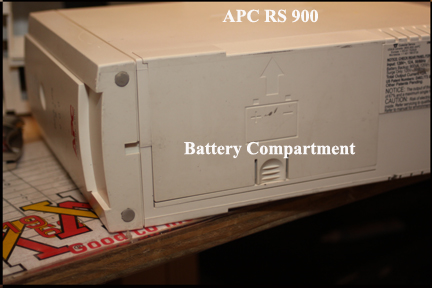
The battery cover is removed by pushing in the tab at the bottom and then pushing the battery cover upward.
Depending on how the battery pack installed and condition of battery pack, moving the battery cover might be quick or difficult.

The battery pack has a heavy wire, black, cable attached to it.
The heavy black cable has a connector on it that is pushed into a socket in the chassis of the APC RS900.
Using your fingers, pull the heavy black cable outward until it disconnects from the APC RS900 case socket.
Now using the cable, try to pull the battery pack out of the APC RS900 enclosure.
The battery pack fits tightly into the enclosure and can be quite difficult to remove if the batteries have swollen at all.
Here, you might try using the weight of the batteries to help you by turning the APC RS900 vertical and shaking it downward.
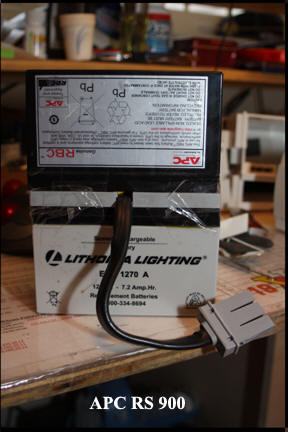
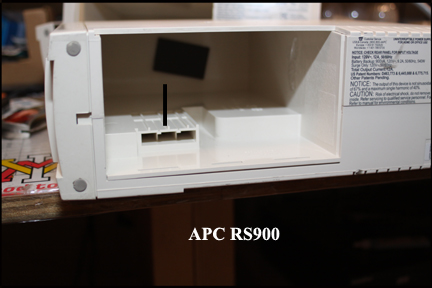
Battery pack replace:
If you wish to replace the complete battery pack to include the heavy black cable, the battery number is RBC32.
The RBC32 is available from APC or other sources.
Expect to pay $80 or more for the complete RBC32.
If you want to save some money, you can buy 2 batteries, hook together using the harness provided by APC and then taping the 2 batteries together.
Upon examination, each battery of the 2 pack is a 12VDC, 7200 milliamps hours.
The batteries used by the RS900 are available at big box retailers, eBay and elsewhere.
If you buy your own batteries, suggest you test them under a load of some kind, like a 12VDC tire inflator or other and then recharge using a battery charger.
Do not assume a new battery is good as many of them are not (cheap Chinese).

If you going to replace using 2 new batteries, you will have to cut the tape holding the 2 old batteries together and remove the wiring harness that fits between the 2 batteries.

The battery wiring harness sits between the 2 batteries with rather short wires and connectors.
When you take apart the old battery pack, mark the connector so you know which wire goes to which battery terminal (+ and -).
When you have the 2 new batteries assembled to the wiring harness, use shipping tape or other to keep both batteries tight together.
Move battery pack to RS900 and insert connector from pack into socket that is part of RS900.
Now inert the battery pack and push it into the RS900 and at the same time, begin to move the heavy black cable into the channel in the chassis for the cable. This can be a tight fit.
With battery inserted as far as you can get it, attempt to slide battery cover panel into slot in chassis and then down over the battery. If cover will not go, you will have to push battery pack further into RS900 battery compartment.
With new battery pack installed, set up the RS900. By "setup" I mean to connect to a computer and use APC's, free, Powerchute application.