Ron Stultz
"HP Pavilion a450n - Owner Review"
Received a HP Pavilion a450N mi-tower in payment for a laptop repair. Have not bought an off-the-shelf personal computer (PC), well, since my first IBM PC. You know the one with dual floppy drives and monochrome display. Have however, worked on many store bought systems and have really not been all that fond of any of them for one reason or another. So, I was actually surprised that the a450n is really not a bad little PC.
The "good" of the a450n:
- 3GHZ dual core processor. Certainly decent for most environments.
- Supports up to 2GB of PC2100 memory.
- Has an AGP slot and thus can be upgraded to a video board that will support Vista.
- Has a primary and secondary IDE channel as well as 2 SATA ports, which is nice.
- Has 3 PCI slots or does once you remove the modem board.
- Has lots of USB ports on rear and in the front.
- Has firewire.
- Has audio in and out on front.
- Actually has a case fan on rear in addition to fan inside power supply.
- A CD/DVD burner and a CD player. Not sure why a separate CD-ROM.
The "bad" of the a450N:
- Internally only has a mounting bracket for one hard disk drive (HDD). Bummer. Any system should support more than 1 HDD. Interesting that the power supply has a power connection for a second drive. How hard would it have been to put in a metal tray that allowed for 2 hard drives or more? One of the reasons I assemble my own PC's is so I can use a full tower with slots for 4 or more HDD's.
- No reset button on front and no on/off switch on power supply. This means that when the system freezes, as it will from time to time, only solution is to pull the power cord out of the power supply. Did find that pressing the power button will shutdown the system in most cases. Not a real reset but. Oh, motherboard does have pins called "reset" so if you took mother board out of a450n and moved to another case, could hook up reset button.
- Although it has a 250watt power supply, which is not bad, the power supply has a very limited number of power connections. Again, probably related to the lack of additional drive mounting support.
So all and all, not a bad system and if you can pick up one cheap, could be a decent system to upgrade.
Adding a second drive to the a450n.
I have 4 full tower PC's running 24/7. Most run the SETI program and are also Tivo servers. So when I received the a450N, the 3GHZ, 2GB of Ram motherboard struck me as a great update to my number 2 Tivo server. Now all my Tivo drives are 500GB or larger SATA. No problem with the a450n, as I add a dual port PCI to SATA controller but how to mount the SATA drive?
Now perhaps an elegant solution but I love cable ties and thus below are images of what I did to get a second drive into the a450n.
The main ingredients of my solution are 2 different sizes of cable ties and one, Mr. Clean Magic Eraser.
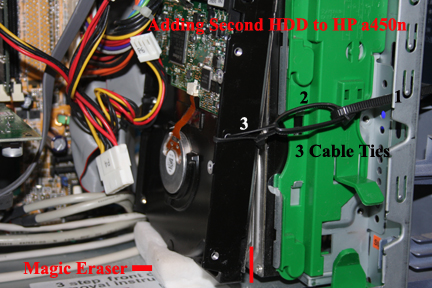

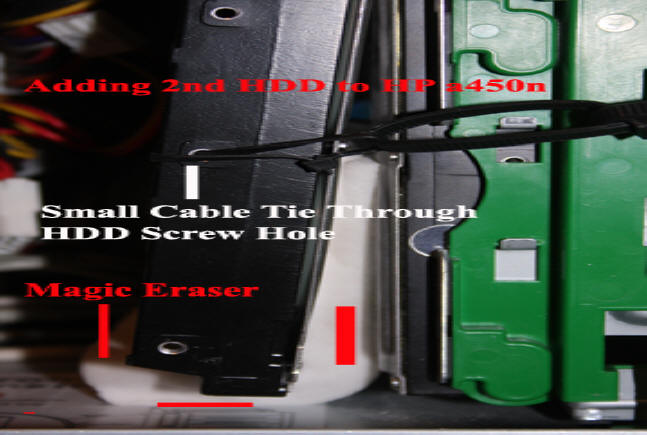
Update 21 Feb 2009. So had a450n running for 2 days and just could not deal with fact that case would not hold more than 2 hard drives cleanly, so took motherboard out and moved to mid-tower case I had, which supports 4 hard disk drives and a DVD-burner and which has a 600watt power supply. Not a bad swap to make and found that there are pins marked on the motherboard for HDD light, power LED, reset, and power button.