Ron Stultz
"Digital Security Controls (DSC) - Power632 (Circuit Board PC1555MX)"
"How to Change the Master Code"
Summary: the "Master Code" is used to add, edit or delete user defined access codes (arm-disarm) for the Digital Security Controls (DSC) Power632, (circuit board PC1555MX) home security system. The PC1555MX ships from the factory with the "Master Code" of 1234. As the default "Master Code" is public knowledge, it should be changed such that someone could not enter your home and using the default "Master Code", disarm your system. To change the "Master Code" you must know the current "Master Code".
Background:
The Digital Security Control (DSC) Power632 security system (circuit board PC1555MX) has non-volatile memory (does not loose contents when power removed), which holds various security system definitions.
There are two critical stored codes per Power632-PC1555MX: "Installer Code" and "Master Code".
The "Master Code" is required for any add, edit or delete of an access code.
The factory default "Master Code" is 1234.
The "Installer Code" is required for PC1555MX programming.
The factory default "Installer Code" is 5555.
As the default "Master Code" is public knowledge, it is advisable to change this code so someone with DSC knowledge could not enter your home, key in the "Master Code" and disarm the system.
Both the "Master Code" and "Installer Code" can be changed and could have been changed by the previous homeowner or by the system installer.
You must know the current "Master Code" or current "Installer Code" to change the "Master Code."
How to change the "Master Code":
At a DSC keypad:
Enter ✱ 5 "current 4-digit Master Code" (if you do not know of another code, enter the default 1234)
If the entered "Master Code" is valid, the DSC keypad should light the "Armed" light emitting diode (LED) and show "Program" on the display. What your keypad will do exactly depends on the model of your keypad.
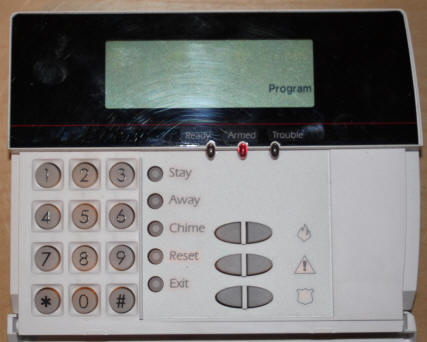
Now enter
40 "new 4-digit Master Code" # #
The "Master Code" must be 4-digits long (0-9) (Will accept 4 "0's" or 4 "9's").
If you are successful in changing the "Master Code" make sure you record it and keep it with all other security system information.
Keypad will not go into programming mode:
If when you enter what you think is the current "Master Code" the keypad does not go into the programming mode, either the PC1555MX has the "Master Code" locked or the "Master Code" you think you know is invalid.
If the know the current "Installer Code" (default 5555) you can attempt to see if the "Master Code" is locked and unlock it.
To unlock the "Master Code"
* 8 "Current Installer Code" 015

On an liquid crystal display (LCD), if the "6" is showing, then the "Master Code" is locked.
If the 6th light emitting diode (LED) on an LED display is lit, then the "Master Code" is locked.
To unlock the "Master Code" press the "6" key and then ##
If "6" is not showing in on a LCD display or the 6th LED is not lit on a LED keypad, then the "Master Code" is not locked and the "Master Code" you think you know is invalid.
To attempt to set the "Master Code" via the "Installer Code":
* 8 "Current Installer Code" 991 ## (Default "Master Code" = 5555. This will attempt to unlock the PC1555MX, if locked)
* 8 "Current Installer Code" 007 "new 4-digit Master Code" ##
If you are successful in changing the "Master Code", make sure you record it and keep it with all other security system information.
Can not change "Master Code":
If you attempts to change the "Master Code" fail then you do not know the current "Installer Code." Your options at this point are:
- Contact the previous homeowner and try to get the current "Installer Code."
- Contact the security company that installed your security system and ask if they have the current "Installer Code" in their files.
- If you learn another "Installer Code" you can attempt to repeat all steps above with "Current Installer Code"
- If no matter what you try, you can not get the PC1555MX to go into the programming mode, you must either do-it-yourself replacement of the PC1555MX (replacement boards available on eBay and other Internet websites) or pay a security system company to replace the PC1555MX board for you.