Ron Stultz
"Dead Desktop Hard Drive - Possible Fix"
Summary: if when you hold dead hard drive in your hand, connected to your personal computer (PC), the motor is turning and there is no clicking sound or feel, replacement of the printed circuit board (PCB) on the back of the drive may bring it back to life.
Note: as of 14 August 2013, I have tried PCB replacement on 3 drives and replacement did not fix any of the 3!
Background:
External, universal serial bus (USB)-based, backup hard drive dead.
Hard drive removed from Maxtor external drive enclosure. Possible bad USB interface?
Hard drive was Seagate 320 gigabyte (GB) with parallel advanced technology attachment (PATA) data interface.
Connected Seagate hard drive to PC PATA channel as master and powered on PC.
At motherboard basic input output system (BIOS), hard drive not recognized as connected.
When holding drive in hand, internal motor turning but also bad click feel and heard.
Options at this point: replace printed circuit board (PCB) on back of drive or send drive to a data recovery service for data extraction off internal drive platters (can be expensive).
As replacement PCB about $40 with shipping, worth a shot, try.
Tools-knowledge needed:
Torx T7 or T8 screwdriver.
Free hard drive interface in a personal computer (PC). Type interface: PATA or serial advanced technology (SATA) depending on drive.
Knowing how to set PATA drive jumper to: cable select, master or slave.
In PC, 1 free PATA or SATA power connector.
Knowing how to bring up BIOS at PC start up.
Attempt to resurrect (fix) desktop hard drive:
Liked that hard drive motor turning but not so much internal clicking sound, feel.
Since drive not being detected (seen) at motherboard BIOS level, could be printed circuit board (PCB) on back of drive was bad.
Using details of drive, found Internet website selling a tested, good, PCB for the identical drive I working on.


Note that a replacement PCB must be for your specific drive as defined by various details: part number; firmware; date and site code and number on large chip on PCB. Internet website selling replacement PCB's will define numbers you use to search their inventory of tested and working hard drive PCB's.
With tested PCB from Internet website, removed old PCB from hard drive by removing the 6 Torx screws holding the board to the drive case. In my situation, PCB from Internet website came with Torx screwdriver.
You may need either a T7 or T8 Torx screwdriver to remove your PCB board.
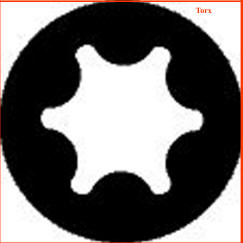

With original PCB removed, placed "new" PCB on drive case and attached using the 6 Torx screws.
Turned off PC to be used and removed line cord from power supply.
Waited for green light emitting diode (LED) on motherboard to go "out" to confirm no voltage anywhere on motherboard.
Connected hard drive to PC using a spare PATA channel and connected drive to the PC's power supply.
As drive only device on channel, set PATA jumper to "master".
Reconnected line cord to power supply and turned on PC.
Immediately forced motherboard to do a BIOS setup.
Checking connected drives at BIOS level, motherboard still not recognizing Seagate hard drive.
From holding in one hand carefully, could tell hard drive motor turning but still same click sound and feel.
Turned off PC, unplugged line cord and tried various other PATA drive jumper settings (cable select and slave) and repeated testing.
Still drive not recognized by motherboard BIOS.
From Internet search, saw that freezing drive overnight worth a shot, especially if drive had ever overheated (likely in Maxtor very tight, limited ventilation external drive enclosure).
Froze drive but when connected to PC, still not recognized and still same clicking feel and sound.
Replacement PCB:
In my case, replacing the hard drive's PCB board did not work to resurrect the drive but I had concern to begin with because of drive clicking feel and sound.
Worth at try at $40? Yes, if data on drive is critical.
PCB bought returnable? No. Perhaps eBay sale.
Backup:
Accused of being "preachy" more than once, so forgive.
Never rely on a single form of backup of critical data.
In my case, I run redundant array of independent drives (RAID) hard drive configuration where one drive mirrors what ever is posted to the other drive automatically.
I also have a server on my local area network (LAN). This "server" has another RAID configuration and periodically, all critical data is posted to this server.
Finally, critical data is burnt to a dual layer (DL) digital video disk (DVD) periodically and this copy taken to bank safe deposit box.
This last one: off-site storage. Make sure you have at least one off-site (out of your home or business) storage. Heaven forbid but a fire or burglary or even a lightening strike on house power, could completely wipe out the best data backup system.
Off site backup can be a safe deposit box, someone else's home or even "the cloud".
Nothing worse than loosing years and years of digital images or tax records or anything critical.
One final note. I do not like the USB-based backup drives being sold. My problem with them is that the manufacturers package the drive so tightly in the enclosure, there is inadequate drive cooling. Hard drives do get hot and without properly cooling, will absolutely, positively. fail.