
“Multiple PC's -
By Ron Stultz
18 May 2009
Updated: 1 January 2010
Updated: 5 January 2011
Summary: determine the volt amperes (VA) of your multiple personal computer (PC) configuration & multiple by 150%. If you do not need the uninterruptable power supply (UPS) to signal all attached PC's to perform a Windows shutdown in advance of the UPS battery being completely exhausted, a UPS designed to support a single PC probably will work. If you need the UPS to signal all attached PC's to do a Windows shutdown, you are going to have to look into a UPS designed for a server farm.
Background:
Each PC has a 1 gigabit (Gb) Ethernet connection to an Ethernet switch that is then connected to a router.
Every time power drops out for more than a second, all my PC's simply drop dead without doing a proper Windows shutdown. Then when each is started again, most times, I face a lengthy scan disk operation.
What I want a UPS to do:
1. Only 1 UPS unit. Because of space limitations, cost and complexity, I did not want to have a UPS per PC but rather only 1 UPS to support my 4 co-located PC's.
2. Allow my 4 PC's to continue to operate through any sort of momentary house power drop.
3. As my 4 PC's are not Internet servers, they do not have to be powered up for extended periods of time when off house power but when the battery in the UPS is almost exhausted and about to drop power to my PC's, I wanted the UPS to signal each PC to do an orderly Windows shutdown.
UPS: single system or server type?
UPS units come in various VA sizes with low end, low cost units, only supporting the load of a single PC, while larger models can easily support 2, 3 or even 4 attached PC's through any momentary power drop.
As the battery in any UPS will eventually drain to the point that the UPS can not longer support the power load of the attached PC's, UPS units, above the lowest cost ones, support PC signaling. With signaling, the UPS has a communications link to the attached PC and when the battery nears exhaustion, commands the PC to do a normal Windows shutdown. On most low cost UPS units that support signaling, this is done via an USB link.
While there are many UPS models available that can support the power load of 2, 3 or even 4 attached PC's these units are designed to only signal one attached PC. If all you are looking for is for your UPS to get you through momentary power drops, perhaps a single PC UPS of proper size is all you need.
If however, your multiple PC's run 24/7 or are unattended for long periods of time, you either are going to need one UPS per PC or a single UPS than can signal multiple PC's to do a Windows shutdown.
A UPS that supports multiple PC signaling is of higher cost than the single PC UPS and is really designed to support a server farm.
As I stated above, for various reasons, I did not want multiple UPS unit and those opted to go the server farm UPS route.
Finally, there are 3 major types of UPS designs: backup, line-interactive and dual-conversion. The backup type, is the cheapest and most widely available while dual-conversion is the most expensive and probably overkill for home application.
What a UPS is, overview:
A UPS unit consists of:
- house power surge protection circuitry. Should a power spike come into the UPS, it will attempt to short it out and not pass it on to your PC.
- a rechargeable battery (size, shape, voltage, etc. unique to manufacturer of battery backup). The rechargeable battery has an expected life of 3-5 years. Replacement can be done by user. This battery is not a car battery or a mound of rechargeable batteries but rather a battery unique to the UPS manufacturer.
- a house power, powered, battery charger. Alternating current (AC) to direct current (DC). This is only a small trickle charger requiring hours to fully recharge a fully drained backup battery.
- a battery DC to AC inverter. How battery power becomes power to run your PC.
- house power to inverter power switching circuitry. This circuitry can be fairly complex on more expensive battery backup units.
- house power monitoring circuitry. This circuitry watches house power and when needed, signals the built-in inverter to start supplying battery backup power to your PC. The range of problems that a battery backup will look for in house power depends on the sophistication of the UPS unit and thus cost. Some more expensive UPS units will even record various power event parameters that you can later look out. Finally, when house power is restored and sensed, the UPS switches back to using house power and begins a battery charge.
- PC signaling circuitry.
What size UPS?
UPS's are sold according to the volt amperes or VA they can support.
How many VA's do you need?
You can look all over your PC's and other devices and you will not find any sort of label that defines VA's used.
The easiest way to determine the VA's you need is to measure the VA's of your current multiple PC configuration.
I measured the VA of my 4 PC's and one LCD monitor using "Kill A Watt EZ" (EZ).

The EZ plugs into an outlet and you then plug your PC into EZ outlet. Using the menu button, you can move to various digital readings such as watts, current in amps or VA.
Device -------- Measure VA---------- Notes
idle hard disk defragging
PC 1 230 260
PC 2 150 245
PC 3 110 140
PC 4 100 140
Total: 785
The one 19inch liquid crystal display (LCD) I use to control 4 PC's consumes 50VA.
Thus. my 4 PC and monitor configuration needs a minimum of 835VA so as to not overload the UPS.
Now to be sure a UPS will not be overloaded when all PC's are running flat out (CPU at 100%, significant RAM usage, all hard drives banging away) I added 50% to my measured VA's to make it 785 x 1.5 = 1177.5 + 50 = 1227.5VA worse case.
Once again, there are UPS units available that can support 1227 VA's (1500VA are very common) and if you do not need signaling to all your PC's perhaps a UPS unit of proper size designed to support a single PC will work for you.
I however, wanted my UPS to signal my 4 PC's to perform an orderly Windows shutdown just before the battery in the UPS was totally drained.
Battery runtime:
The runtime of a UPS unit when on the internal battery is in a very gross sense, the difference between your system's used VA's and the VA rating of the backup unit. If the battery backup you buy is close to actual VA requirements, you are going to have very little backup runtime.
Using the example above, if my system needs 835 VA's and I buy a 1500VA UPS, I should get perhaps 30 minutes or more of on-battery runtime. Again, when it comes to a UPS, a larger VA unit is betterr.
And remember that no reasonably priced UPS has a large enough battery to power your system for days or even hours. The battery in the UPS will eventually be exhausted and shut down power to your PC system
UPS acquisition (new or used):
New UPS units of various VA sizes are available at computer stores and multiple Internet websites.
Used UPS units are readily available off eBay.
Whether you buy new or used beware of the following:
- the battery in the UPS has a finite life so before you buy, make sure the manufacture date of the UPS is as close to the current date as possible. If the unit is used, determine how old the unit is and if the battery has ever been changed. Not fun to buy a UPS and have to replace the, not cheap, battery in a year or so.
- More sophisticated UPS units, like the one I finally procured allow a user to log-on to the UPS and set various parameters or view reports but log on is protected by a user name and password. If you buy new, the user manual with the unit should define the defaults for user name and password but if you buy used, make sure you get these from the seller. When I bought a used UPS, initially I could not log on to it as the seller had changed the user name and password from the defaults and failed to provide that information when he shipped the unit to me.
My 4 PC UPS configuration:
As I stated above, after measuring the VA requirements of my 4 tower computers and one LCD, I knew I needed a UPS of at least 1500VA and because I wanted my UPS to signal all attached PC's when battery power was about to be exhausted, I had to look into UPS units designed to support a server farm.
After an extensive Internet research, I settled on the American Power Conversion SUV 1500 smart UPS. APC is a leader the design and manufacturer of UPS systems and have systems that can support massive server farms.

So this unit supports 1500 VA but also has a slot in the back to host several optional cards, of which, one supports an Ethernet connection (model 9618). Via this card, the UPS will send out a shutdown message to all attached clients and also can be configured to send me an email message of a power event.

So, I connect the UPS to a wall outlet and then connect a heavy duty clip strip to the back of the UPS and place the clip strip where I can easily remove the power chord of a specific tower computer if I wish to (the UPS is very heavy because of the battery and is not easily moved). I label this clip strip (UPS). I have another clip strip in the same location but this strip is not UPS supported.
I procured the APC 9619 smart slot card and inserted it into the back of the SUV 1500. I configured the 9619, which was not an easy task and is dealt with in another UPS article and then connected an Ethernet cable from the 9619 to a data switch. Because I have 4 tower computers all connected to the Internet and also Ethernet cable run to each floor of my 3 story home, I needed more Ethernet ports than my Dlink gaming router supported. The solution to this was to add a Dlink, 1Gbps, 5 port, data switch. With an Ethernet connection in place between my UPS and all tower computers, I downloaded and installed APC shutdown software on each of my tower PC's. (Windows has some sort of UPS support built into it but did not recognize my SUV 1500).
Now because I was going to need Ethernet routing services when the power drops out (so the UPS can signal all towers when needed), I moved data switch and router power chords to my UPS supported clip strip, a relatively insignificant KV add.
Because the APC 9619 must know which computers to command to do a Windows shutdown when the time comes, each tower must be defined to the APC via a fixed IP address. Thus, I had to go into each tower PC and change an Ethernet setting from, let the router define, to a fixed address. Of course each tower got its own unique IP address in the IP range of my router.
Finally, I logged to the APC 9619 card and defined the the IP address of the UPS "clients." I also defined various other parameters of which the SUV 1500 with the 9619 card has many.
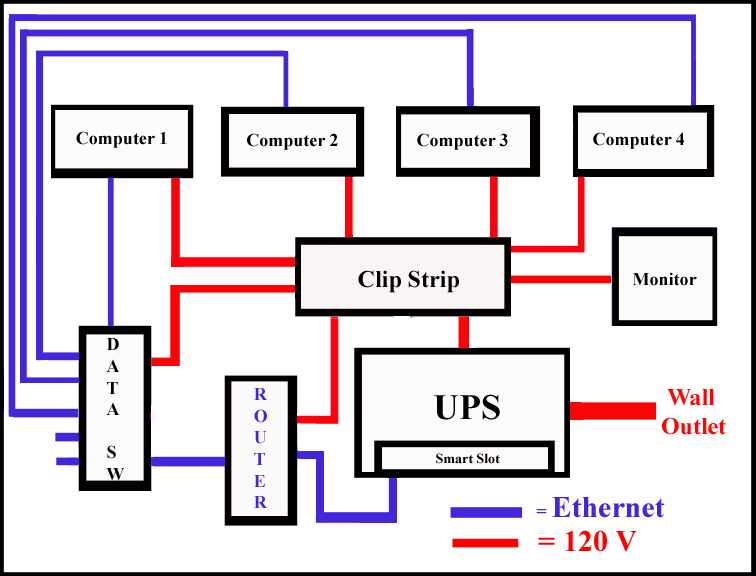

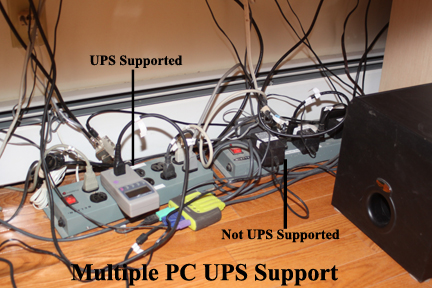
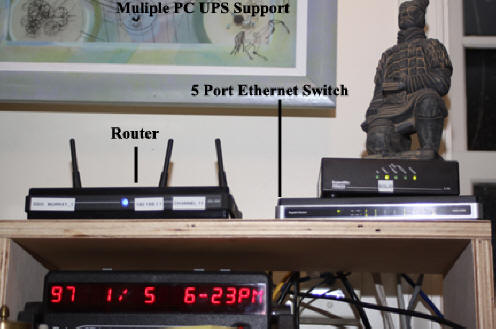
And how has it all worked?
My goals for battery back up were: a single UPS that would get me through momentary power drops and also signal all towers to do an orderly shutdown when the UPS battery was almost exhausted. Both goals have been met with my APC SUV 1500 and 9619 smart slot card. Unfortunately, I did have to replace the UPS battery after only 3 years but not a big hassle.
The SUV 1500 is very sophisticated, more so than I needed. Once you log onto the SUV, you can see various power events that have occurred and have been logged. Quite honestly, I never knew that house power was so dirty, meaning that voltage or frequency varies too high or too low all the time. And looking at the log of power events, I can easily link light bulb burn out to over voltage events.
Finally, battery runtime. With my 4 tower PC's, router, data switch and 19 inch LCD, the SUV 1500 reports that I have about 29 minutes of battery runtime. 29 minutes is fine with me as most power drop outs I was concerned about last for a shorter time than this and if a power drop last for more than 29 minutes, all my towers shut down gracefully such that when house power is restored, all is well with the old scan disk.
Cost?
About $500 for just the SUV 1500 and smart slot card.