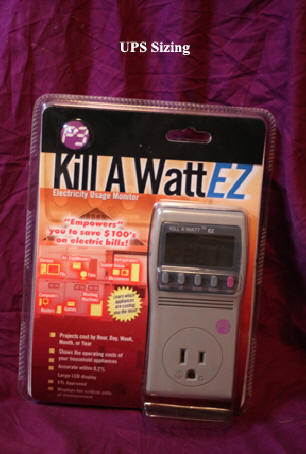
"Single PC - Battery Backup"
By Ron Stultz
17 May 2009
Updated: 3 January 2011
Summary: determine the size of battery backup unit you need by measuring the volt amperes (VA's) of your personal computer (PC) & monitor and then increase by 150%. If your PC is only turned on while you are home, you can get away with buying a backup that does not have signaling. If your PC runs 24/7 or is unattended for long periods of time, you will need a battery backup that has signaling capabilities,
Background:
Local house power has become very unreliable, dropping out for a second, couple of seconds or even minutes on a weekly basis.
Of course every time house power drops out for more than a second, my PC shuts down immediately and if I working on the PC at the time of power drop, I loose all work I have not "saved".
Also, at a power drop, my system does not do an orderly Windows shutdown so that when power is restored, a lengthy scan disk operation is required.
What I want a battery backup to do:
1. Let my PC continue to operate right through any short term power drop.
2. Have enough, on-battery, runtime to allow me to save all work in progress.
3. As all my PC's run 24/7, understanding that the battery in any battery backup has a limited on-battery runtime, when the battery is approaching exhaustion and the backup is about to drop power to my PC, signal my PC to do an orderly Windows shutdown.
What a battery back is, overview:
A battery backup unit consists of:
- house power surge protection circuitry. Should a power spike come into the battery backup, it will attempt to short it out and not pass it on to your PC.
- a rechargeable battery (size, shape, voltage, etc. unique to manufacturer of battery backup). The rechargeable battery has an expected life of 3-5 years. Replacement can be done by user.
- a house power, powered, battery charger. Alternating current (AC) to direct current (DC). This is only a small trickle charger requiring hours to fully recharge a fully drained backup battery.
- a battery DC to AC inverter. How battery power becomes power to run your PC.
- house power to inverter power switching circuitry. This circuitry can be fairly complex on more expensive battery backup units.
- house power monitoring circuitry. This circuitry watches house power and when needed, signals the built-in inverter to start supplying battery backup power to your PC. The range of problems that a battery backup will look for in house power depends on the sophistication of the battery backup unit and thus cost. Some more expensive battery backup units will even record various power event parameters that you can later look out. Finally, when house power is restored and sensed, the battery backup devices switches back to using house power and begins a battery charge.
A battery backup unit is also often referred to as an uninterruptible power supply or UPS.
Sizing the battery backup you need:
Battery backup devices come in sizes rated in volt amperes (VA). The size of the battery backup you need is a function of the power drawn by all devices you want to power through a house power drop out. In most cases, you will only want to battery backup your computer and monitor but can add a cable modem, router and even a printer if you are willing to buy a higher VA battery backup.
You can look over your PC and monitor all you want but neither, nothing, will define the VA's it uses.
The easiest way to determine the size of the battery backup you need is to measure the VA consumed by all devices you are going to attach to a backup device.
I measured VA's by using "Kill A Watt EZ" (EZ).
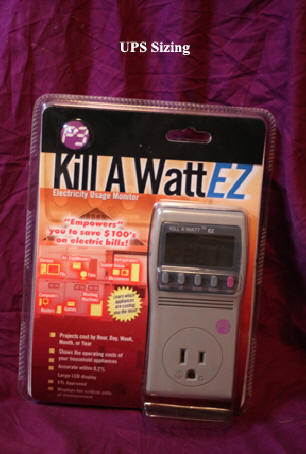
You plug this $25 tool into a power outlet and then plug your PC into the EZ outlet and turn on your computer. The EZ will show you various readings to include watts and VA's. VA's will vary depending on what is going on with the PC. If the system is idle, the VA's will be low and if the system is running max out, the VA's will be considerably higher.
VA required guidance:
Note: the following is based on 120volt house power.
To give you an idea of what the VA's of your PC and monitor might look like, I used my EZ on the 4 tower computers I own and run 24/7. The average VA's of the 4 systems where each system is running flat out, is 310. The 19 inch LCD monitor I use shows 55 VA's.
So at a minimum I need 310+55VA's = 365VA's of battery backup for a single PC but if I were to buy a battery backup with only 365VA's I would be taking a risk of overloading the backup unit and would have little or no on-battery runtime. (On-battery runtime is the amount of time in minutes that a backup can supply power to your PC before the battery in the backup is fully drained and power drops to your PC).
To be safe then, I multiple my 365 by 150% making the battery back up unit I really need to be something that supports 547.5 VA's.
As battery backup units come in various VA sizes, I would find one slightly larger than 547 need by my system.
Again, the numbers above are only guidance and you should measure you PC, monitor and other devices to get a better estimation of VA's needed.
Battery backup runtime:
The runtime of a battery backup unit when on the internal battery is in a very gross sense, the difference between your system's used VA's and the VA rating of the backup unit. If the battery backup you buy is close to actual VA requirements, you are going to have very little backup runtime.
Using the example above, if my system needs 547 VA's and I buy a 1500VA battery backup, I should get perhaps 30 minutes or more of on-battery runtime. Again, when it comes to battery backup, more or better.
And remember that no reasonably priced battery backup has a large enough battery to power your system for days or even hours. The battery in the backup unit will eventually be exhausted and shut down power to your PC system
Signaling:
As stated above, the battery in any reasonably priced battery backup unit will eventually be exhausted during an on-battery operation if the on-battery state lasts too long. Understanding that dropping power on a PC is never a good thing, some battery back up units have built in signaling. When the battery in the backup unit is nearly exhausted from handling the load of an attached PC, etc, it signals your PC to do an orderly Windows shutdown.
If your PC is only running when you are home and is turned off at night, then at a power line problem, you probably have time to save all work units and do a manual Windows shutdown. If this is the case, you do not need a battery backup that has any form of signaling.
If your system runs 24/7 or is unattended for long periods of time, then you should procure a battery backup unit that has signaling capabilities. In battery backup units intended to support a single PC, this signaling is accomplished through USB.
New or used?
A battery backup intended to support a single PC is not overly expensive but upon investigation have found that prices for a specific model vary greatly from retail computer stores to Internet stores to eBay. Also looking for the lowest price on a commodity item and a defined model number available from multiple sources is the definition of a commodity item, I bought the battery backup I needed of eBay.
But be warned of this: the battery inside a battery backup has a finite life requiring replacement every 3 - 5 years. If you buy used, make sure you get the manufacture date of the backup unit from the seller to see how long you might have on the battery in the unit. AND believe it or not, make sure you get the manufacture date from the seller of a "new" battery backup. In this day of warehouses full of goods not sold, it is possible a "new" system has been sitting around for 1 or 2 years and thus the internal battery might have a shorter life than 3 - 5 years.
Only one PC:
All above has been about selecting and procuring a battery backup for a single PC. While it is possible that a 1500VA battery backup could support 2 PC's (with obviously less runtime), unless you are willing to move into a battery backup unit that supports the signaling of multiple attached PC's your single system backup device will only be able to signal one of your 2 PC's.